Eat the Frog, Don’t Chase the Squirrel
How to effectively rise ‘Up’, identify and control unnecessary distractions in order to get things done
One of my favorite characters in Disney▪Pixar’s movie, “Up”, is the dog, Dug. He is a loveable, enthusiastic member of the team, eager to help in any way he can. However, one of his biggest flaws is that he is continually distracted – even mid-sentence or walk – by what he thinks is a squirrel in his periphery.
While we watch and laugh at how silly it is for Dug to react this way, many of us are constantly chasing our own squirrels during our workday. These squirrels manifest themselves through emails, text messages, push notifications, instant messages, phone calls, meetings (plus, emails to plan meetings), and more.
How We Communicate is Ruining Our Productivity
A 2014 CareerBuilder survey revealed that American workers spend about 50% of their time sending or receiving phone calls or text messages, and 23% of their workday on email communications. According to data from Adobe’s 2017 Consumer Email Survey Report, the average worker spends approximately 3.3 hours per day checking and reading work emails. While this number is down 20% from the previous year, it’s still significant. Adobe also found that, while in-person discussions and email were favored by employees, email tended to be their company’s primary communication tool.

Add to that Loughborough University’s case study findings that 70% of emails were reacted to within 6 seconds of receipt and that, following that reaction, it takes an employee – on average – 64 seconds to recover from an email interruption and return to work at the same work rate from which they left.
“If an employee has set up the email application to check for email every 5 minutes then it is possible, if (s)he is a heavy user of email, that there could be 96 interruptions in a normal 8-hour working day…. if it takes on average 1.5 minutes to read and recover from an email and the employee is interrupted every 5 minutes, then this would only leave the employee 3.5 minutes before the next interrupt.”
Based on a 45-hour work week, this equates to roughly 28% of an employee’s time. For a worker making $50,000/yr., that’s $14,000 spent on simply reacting to (not actually addressing) email and other low value distractions. Wow, talk about not adding value!
All Emails are Not Created Equal
Does each “ping” require our Pavlovian response? Behavioral economist, Dan Ariely, recently conducted a survey via his website, where participants evaluated the last 40 emails they received and were asked how long they could’ve waited to read it:
- Within five minutes?
- One hour?
- Four hours?
- By end of the day?
- By end of the week later?
- At some point
- Never?
The results were eye-opening. According to respondents, only 12% needed to be seen within 5 minutes of receipt, and the largest majority (35%) did not need to be read at all! That means, of the total number of emails received each day, only about half necessitated any type of response or review.

Surprisingly, though, Adobe found that email was still the most preferred method of communication for quick questions for colleagues, with tools like instant messaging or an internal social network ranking 5th and 6th:

The Impact of these Distractions is High
With the average business employee receiving about 124 emails per day, what is the impact of these continual distractions? According to Ariely, the cost is three-fold:
- Time
- Performance
- Stress/emotional well-being
In our attempt to “multi-task”, Ariely points out that we are actually continually switching between each task, not accomplishing two tasks at one time. He cites one study which found that “after switching tasks, it took an average of 23 minutes and 15 seconds for people to get back to their original task”. Ariely notes that distractions can also significantly diminish cognitive performance. These “task-irrelevant thoughts” – thoughts unrelated to the task being performed – can introduce or increase errors. And, continually switching between tasks can be taxing on us emotionally, increasing stress and feelings of pressure. A study conducted by researchers from UC Irvine and the U.S. Army found that access to email dramatically increased heart rate and stress levels, and reduced the ability to focus, with some participants stating they felt “liberated” and finally “in control” when they did not receive constant email notifications.

With all of this evidence piling up (along with our inbox), what steps can we take to help minimize distractions, allow for more focused effort by “eating the frog”, maximize our daily workload, and strive for inbox nirvana?
Well, for those of us who do not live in France – where legislation was recently passed protecting employees from checking email outside of work hours, or work for a company like Atos – whose CEO banned email entirely, we’ve researched and compiled a list of 10 recommended best practices you can explore, through personal habits and technology tools, to stop chasing the squirrel and get things done!
Click here to download the white paper!
Bonus: If you want to roughly estimate how much of your time you’ve spent on work emails, check out this calculator the Washington Post created. While slightly depressing, hopefully, it will give you the motivation you need to shake up the ways in which you communicate and manage your day!
Join in the conversation! Have a tip or trick you’ve implemented that’s helped you reduce email clutter and minimize distractions at work, please share them in the comments section below.
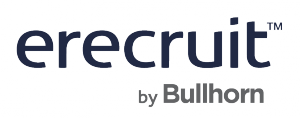
Leave a Reply
Want to join the discussion?Feel free to contribute!