You CAN Make Recruitment Agency Marketing Videos In-house – Part One
 Sharing videos online is a great way to help market your recruitment agency’s brand, promote your services and attract more of the best candidates – but how do you create slick, effective video content? Do you hire a professional corporate video production agency, or do you do it yourself, in-house? A professionally shot and edited marketing video is fantastic, but if you simply don’t have the budget, or relish the challenge of creating one yourself, the first in a series of blogs from Shane Wheeler, Marketing Communications Executive, Adapt will arm you with all the information and advice you need to start making high-quality videos which effectively deliver your message.
Sharing videos online is a great way to help market your recruitment agency’s brand, promote your services and attract more of the best candidates – but how do you create slick, effective video content? Do you hire a professional corporate video production agency, or do you do it yourself, in-house? A professionally shot and edited marketing video is fantastic, but if you simply don’t have the budget, or relish the challenge of creating one yourself, the first in a series of blogs from Shane Wheeler, Marketing Communications Executive, Adapt will arm you with all the information and advice you need to start making high-quality videos which effectively deliver your message.
The Beginning: Pre-Production
Every story has a beginning, a middle and an end, and this series of blogs about telling your story begins with tips on selecting your video recording kit…
[tweet_box design=”box_01″ float=”none”]There are so many video and sound products on the market, making the best choices can be quite daunting.[/tweet_box]When producing video content in-house, especially single-handedly, my advice is to think ‘simple and effective’. Used in the right ways, modest kit and software really can give you great results. The trick is not to overstretch and attempt elaborate camera moves and sound effects when the same content presented in a solid, dependable manner can be just as effective – perhaps even more so.
My mantra is ‘No cheese’. Applying seemingly ‘flashy’ effects on a modest budget can cheapen the look of your video, render it ‘cheesy’ and disenchant the viewer. Simple, nicely-framed shots and subtle effects will deliver quality and your viewers will pay more attention. That way, your videos can rank alongside those of your competitors – even if they’ve splashed-out on professional video productions with all the bells and whistles.
Which type of camera to use?
We’ve grabbed the occasional clip via a smartphone, but because phones are tricky to handle as cameras (and the video quality is just ‘okay’), I would recommend using a camcorder or a DSLR. You can buy camera mounts for phones, but budget is better spent on ‘proper’ cameras – they’re purpose-built and it’ll be easier for you to manage the recorded video files.
A camcorder…

While the humble consumer camcorder (think ‘Handycam’, not professional camcorder) is becoming antiquated, they still have their place, especially for shooting marketing videos where time is often tight. A reasonably priced consumer camcorder such as the Sony CX450 Handycam® will deliver great quality HD pictures and serviceable sound.
Camcorders tend to make auto-shooting very easy. They handle well and you can pretty much ‘point and shoot’ and the results will look fine. The image can be quite flat, often with everything in focus, but it will also be sharp and detailed.
…or a DSLR?
 Generally speaking, popular consumer DSLR (Digital Single Lens Reflex) cameras deliver better quality video than consumer camcorders at a (fairly) similar price-point. They’re a lot more flexible and you have a huge choice of lenses. When it comes to image depth and all-round ‘feel-good’ factor, even the kit lens which comes in the box with a DSLR is going to blow-away the lens built into a consumer camcorder.
Generally speaking, popular consumer DSLR (Digital Single Lens Reflex) cameras deliver better quality video than consumer camcorders at a (fairly) similar price-point. They’re a lot more flexible and you have a huge choice of lenses. When it comes to image depth and all-round ‘feel-good’ factor, even the kit lens which comes in the box with a DSLR is going to blow-away the lens built into a consumer camcorder.
DSLRs deliver fantastic results, but without elaborate and pricey additional kit such as mounts and follow-focus, they are cumbersome as video cameras. DSLRs are built for still photography first and foremost and they handle that way, so you need a handheld or shoulder mount to really get the camcorder ‘feel’. Also, DSLRs often need to be manually focused during video recording, which is tricky even for the most dexterous users. A ‘follow focus’ built onto the mount will certainly help in this regard, but, for speed, auto-focus can be better and auto-focus features are still fairly rare in DSLR models…although more are being released all the time, such as the Canon EOS 750D. In short, when looking to shoot quickly and cost-effectively, DSLRs are great on tripods, but can be tricky handheld.
The sound effect
[tweet_box design=”box_01″ float=”none”]Do not underestimate the importance of sound.[/tweet_box]In my experience, the majority of viewers readily accept low quality images over low quality sound. Low quality sound distracts viewers and screams ‘sub-par’ very quickly, taking them out of the experience of watching the video – which is disastrous if you want them to quickly receive your marketing message.
Your camera of choice will most likely also record sound, however I referred to sound from a camcorder being ‘serviceable’ above because a few simple factors often result in sub-par sound from the built-in mic. Probably due to the size and quality of the mic, camera-recorded soundtracks often have some underlying ‘hiss’ which might cast your mind back to listening to tape cassettes! Also, some cameras record the sound of their internal mechanics along with the sound you actually need, i.e. your subject. But don’t worry, there are a couple of good, cost-effective ways to record great quality sound, free of hiss, cogs turning or fingers pressing…
External mic? – plug it in!
You can record good quality sound via the camcorder or DSLR by attaching an external microphone. Simply slot the mic into the ‘shoe’ on top of the camera and plug the cable into the ‘Mic in’ socket. A directional (also known as ‘shotgun’) mic such as the Rode Video Mic will pick-up sound from the direction the camera is pointing, effectively ‘listen’ to the speaker and mostly ‘ignore’ the ambient sound to its sides and rear. This way, the camera will prioritise the external mic over the built-in one and your video will look and sound good.
Separate sound recorder = great idea!
There are some slight drawbacks to the external mic solution described above. When the mic is attached to the camera, you are unable to place the mic closer to your subject to make sure they’re recorded loud and clear.
To record from the best possible position for the sound, not just from the position of the camera, I swear by my Zoom Handy H4N sound recorder. I can place it wherever I like to get great quality sound, separate from the camera. In doing so, not only do you have a better chance of recording the sound (some people do have naturally low voices), you also have two sound recording options to choose from in the edit – the sound from the camera and the sound from the external sound recorder. If the camera sound is from the built in mic, that’s not ideal of course, but with an external mic attached to the camera and separate sound, you have the best of both worlds. Then you can pick the best sound to use depending on the quality and how appropriate it is to the content. If the person is speaking too softly – no problem, if the camera’s mic happens to be touched by accident – no problem.
Now you’ve selected your kit, what’s next? In Part Two, I share my advice for setting-up the kit and conducting great interviews with company spokespeople…
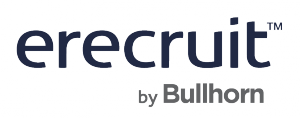
Leave a Reply
Want to join the discussion?Feel free to contribute!