5 Location-Based Social Media Tips For Your Recruiting or Staffing Agency
 Social media has given recruiting companies and staffing agencies a host of new ways to find the right candidates. As a result, more firms today are leveraging staffing or recruiting software that integrates data from the biggest social networks – think LinkedIn, Facebook and Twitter.
Social media has given recruiting companies and staffing agencies a host of new ways to find the right candidates. As a result, more firms today are leveraging staffing or recruiting software that integrates data from the biggest social networks – think LinkedIn, Facebook and Twitter.
While it’s true that the biggest networks will hold the largest candidate pools, even more (and sometimes more job-ready) candidates can be found by exploring networks you may not have considered.
I’m talking about location based social media.
You’ve probably heard of location based social sites like Foursquare where users check-in to share their locations, activities and tips on special spots with others.
Leveraged correctly, these networks can become powerful staffing and recruiting tools. Here are 5 easy ways to start:
- Find Candidates At Events – You’ve got a booth at a job fair or trade show and you want to attract candidates to come by. You can keep track of candidate check-ins to the show and offer invitations for people to check out your kiosk.
- Provide Tips To Check-ins – Perhaps you represent a staffing agency that works with numerous candidates for temp hiring. You can encourage prospects to check in to your location by offering valuable interview tips in return.
- Keep Track Of Your Competitors – Are people checking in with your competitors? You can follow candidates’ traffic to your competitors and then encourage them to check out your location as well, i.e., “Searching for a job? Check out Recruitment Solutions for the best job search options.”
- Engage Your Facebook Followers – Invite your fans to check in to your offices through Facebook Places, the network’s own location based check in application. Your Facebook business page updates can then draw attention to the buzz of activity surrounding your recruiting firm or staffing agency.
- Track Ideal Candidates – You’re looking for sports-minded candidates for your fitness equipment company client. How do you find such candidates? Try monitoring local fitness-oriented check-ins where ideal prospects might be spending time, such as rock climbing clubs or triathlon events. Then let those candidates know you’re hiring.
And, of course, with the right staffing or recruiting software, you can integrate activity from each of these social channels seamlessly into efforts.
To learn more about how your recruiting or staffing agency can best take advantage of location based social media, and how our social media enabled staffing and recruiting software can help, contact us or request a free demo.
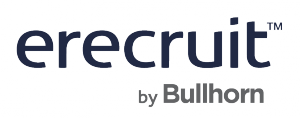

 Hash sign, number sign, pound sign, call it what you like, these little lines can be found all over Twitter.
Hash sign, number sign, pound sign, call it what you like, these little lines can be found all over Twitter. I know someone, near and dear to me, who loves to use air quotes but maybe not in the right way and at the right time. It amuses me and he is good enough to let me make fun of him (you know who you are). Using hashtags at the wrong time and in the wrong way is kind of the same thing! Things like #runningallofthewordstogethermakesnosense.
I know someone, near and dear to me, who loves to use air quotes but maybe not in the right way and at the right time. It amuses me and he is good enough to let me make fun of him (you know who you are). Using hashtags at the wrong time and in the wrong way is kind of the same thing! Things like #runningallofthewordstogethermakesnosense.