You CAN Make Recruitment Agency Marketing Videos In-house – Part Two
 In the second of a series of blogs looking at how to produce high-quality recruitment agency marketing videos in-house, Shane Wheeler, Marketing Communications Executive, Adapt focuses on setting-up video kit for the best results and shares his techniques for conducting interviews with company spokespeople which effectively deliver the message in the final video.
In the second of a series of blogs looking at how to produce high-quality recruitment agency marketing videos in-house, Shane Wheeler, Marketing Communications Executive, Adapt focuses on setting-up video kit for the best results and shares his techniques for conducting interviews with company spokespeople which effectively deliver the message in the final video.
The Middle: Production
Every story has a beginning, a middle and an end. In this ‘middle’ blog about telling your story, I share my advice for one of the main elements of marketing videos: recording interviews – either with your own company spokespeople or testimonials from your clients.
Miss the beginning? Find out how to select your video recording kit here.
Planning for the interview
As the adage goes, ‘Failing to plan is planning to fail’. Don’t expect your interviewee to just start talking and instantly deliver all the information you need. They will have the knowledge, but when put on the spot, especially in front of a camera, they may well clam-up or ramble. Don’t just say ‘Go’.
Write a good list of questions and remember, they’re only jumping-off points. Be mindful of the angle of your video – this will come into play more as you conduct the interview, but it doesn’t hurt to include some questions which will gently lead your interviewee towards the great promo soundbites you’re ultimately after.
Recording the interview
It’s great to have an assistant throughout the shoot if possible – to help carry the kit, keep the interviewee ‘warm’ while you set-up and keep an eye on the kit while it’s actually recording…and quickly respond if something unexpectedly stops recording (which can happen – batteries run out, file size limits are reached and so on). For this blog, I’ll proceed as though you’re conducting the video shoot single-handedly, just in case having an assistant isn’t possible.
Set-up time!
If possible, arrive early to assess the room and set-up the kit – and be sure to have back-up power cables, batteries and memory cards with you.
What’s in the room? Where are the desks and chairs positioned? What makes for the best background? Can these elements be adjusted?
Set-up the tripod and camera and frame the shot as best you can without the interviewee being there. Avoid positioning the camera too close to the interviewee, it can be distracting for them. When possible, set-up the camera further away and zoom in – this will also help soften the focus on less interesting backgrounds and sharpen it on your subject.
To compose a pleasing shot of your interviewee, set the camera at their eye-level and position them on the left or right of frame, first with the top of their head touching the top of frame and their shoulder touching the side of frame, then add a bit of room by zooming-out or slightly re-framing. It’s helpful to watch interviews on TV and YouTube to get some more ideas, and a quick Google image search on ‘Rule of Thirds Interview’ will give you some great examples to follow.
It’s best to have your subject looking into the space in the frame, so looking frame-right if they’re sitting frame left and vice-versa. This rule can be broken for effect, but be careful, the ‘feel’ of the shot and interview can change dramatically. If your interviewee is frame left, you should sit just to the right of the camera so they’re looking in the right direction for the shot (and you should sit just to the left of the camera if your interviewee is frame right).
Camera settings – what are they all about?
[tweet_box design=”box_01″ float=”none”]To quickly get good quality shots, there’s no shame in using the camera’s auto-exposure settings.[/tweet_box]If you only have half an hour to record an interview with your company owner or a client giving a testimonial, there’s precious little time to ‘faff’ with manual settings. Even if you’re confident with manual, you might find yourself endlessly tweaking to get the most beautiful shot and become distracted from the content of the interview.
Having selected auto-exposure (or set the exposure manually), when your camera has an auto-focus option, my advice is to test how well it works. Some deliver slick, natural auto-focus and some take their time ‘hunting’ for the focus, meaning the subject you’re filming will go in and out of focus for a second or two while the camera makes up its mind. If in doubt, especially if your subject is sitting or standing still – set the focus manually on their eyes. You can do this in your final framed shot or, even better, zoom-in and focus on the ‘glint’ in their eye then zoom back out again.
Even when everything is set to auto and you’re good to go, I strongly advise setting one thing manually – white balance. Depending on the light in the room, the auto white balance will often deliver odd results, like tinting the whole picture blue. When you’re all set to shoot, hold a piece of white paper up to the lens, filling the frame, and press the white balance button (typically, you hold the button down until the icon stops flashing). The camera then knows what white actually is in that environment and sets all the other colours and tones accordingly. Voila! More natural, life-like images.
Conducting the interview
Put your interviewee at ease, make sure they’re comfortable and have something to drink. Don’t be afraid to ask them to sit up, straighten their tie, or put rogue hairs back into place – this might be awkward, but they will appreciate looking their best in the video when they see it – and it’s all care and attention to help them feel special as the interviewee.
[tweet_box design=”box_01″ float=”none”]Reassure your interviewee that if they ‘fluff’, no-one will see it but you – and you will edit it out.[/tweet_box] Multiple takes are fine. Remind them to take their time, remember to take breaths and not to speak too quickly.
It’s tempting to ask your interviewee not to look at the camera (and later, the audience), but that can result in them thinking about looking at the camera and subconsciously doing it. It works far better to maintain eye contact. Good eye contact shows how interested you are in what they have to say and works better for the video. That way, your interviewee isn’t looking at the camera and is looking into the right part of the frame. If they do look away from you (too much) or at the camera, gently ask them to “Please look at me, it’s best for the video”.
Ask your interviewee to repeat the question as part of their answer, then you can have crisp soundbites and avoid having to add question graphics which may take the viewer out of the video. For example, if your question is “How do you guarantee a perfect job and candidate match?” have them respond along the lines of “We guarantee a perfect job and candidate match by ensuring we always…”
Roll camera and sound! Then double-check they’re definitely rolling…it’s much worse to find out later if you’ve missed something.
Ask your first question and listen to the answer – it’s easy to be distracted by all the video hubbub, but if you listen carefully, you can probe deeper. Ask further questions if they occur to you (and they should, because you’ve done your research!) – get all the knowledge they have on the subject. If there are fluffs, do another take and let the interviewee know which parts you especially liked. Remember the angle of your video and gently lead them in that direction. Ask your next question and repeat as above.
Wrap-up by asking their final thoughts on what you’ve just discussed. Not a direct question as such, just their feelings on the whole issue. Sometimes, the best soundbites come from this part.
Remember to thank them, and don’t just tell them it was great – pick your genuinely favourite parts to compliment them on. They might start worrying about how the video is going to turn out, and it could be weeks before they see it, so don’t let any anxieties get in the way of recording another interview with this subject in the future.
Now you’ve recorded some great interviews, what’s next? In Part Three, I’ll share my advice for editing the footage, adding graphics and music and sharing the final video with your audience.
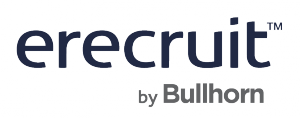
Leave a Reply
Want to join the discussion?Feel free to contribute!